The Winning Variant Python SDK is currently in Public Preview. If you notice any issues with the SDK, please report issues to your Winning Variant account team.
session object provided to the client.
Installation
General Installation
Install the SDK by running the following:pip install winningvariant
Import into Snowflake UDFs and procedures using Artifact Registry
The Snowflake Artifact Registry allows you to directly use Python packages from the Python Package Index (PyPI) within Snowpark Python user-defined functions (UDFs) and stored procedures. Follow the instructions in the linked article to use thewinningvariant package.
Use in Snowflake Notebooks / Worksheets
Within a notebook or worksheet, select Packages and add thewinningvariant package.
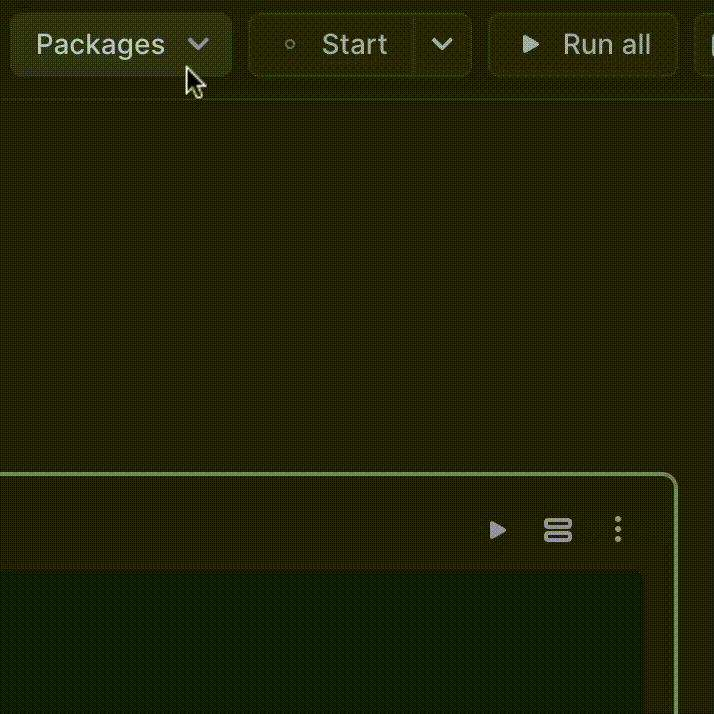
Initialization
To initialize the SDK, import the object and inintialize it using a Snowflake Snowparksession object:
Options
The following intializing parameters are available:| Parameter | Description |
|---|---|
session | The snowflake.snowpark session to use to access the Winning Variant Snowflake Native App. |
cache | (Default: True) If True, enables local caching of assignments as they’re read/created. |
The user defined in the
session must have one of the following application roles:admineditorscientist
wv.enable_cache() or wv.disable_cache(), respectively.
Assignment Object
The SDK includes anAssignment object that is used to identify the ID of a variant that a subject is assigned within an experiment. Read more here.
The Assignment object includes a reference to the subject_id, experiment_id, and the variant it’s assigned to.
Assignment Comparison
To test if an assignment is for a given variant, you can callis_variant("<Variant>") or do a string comparison:
Assignment Management
The SDK provides various ways to get/create experiment assignments based on your needs.Get Assignment
This read-only method gets an existing assignment for a subject ID inside of an experiment. If none exists, it will not be created.| Parameter | Description | Type |
|---|---|---|
subject_id | (Required) ID of the subject used in the experiment. | string |
experiment_id | (Required) ID of the experiment. | string |
None.
Example
Get or Create Assignment
Gets an assignment if one exists, otherwise it creates a new one according to the experiment definition.| Parameter | Description | Type |
|---|---|---|
subject_id | (Required) ID of the subject used in the experiment. | string |
experiment_id | (Required) ID of the experiment. | string |
None if something went wrong.
Example
Check if a subject has a specific assignment with an experiment
If you have a subject for which you want to do a quick check to see if they have a particular assignment or not, you can use the shorthandcheck_variant function. A good use case for this would be in 2-variant A/B tests or feature flag scenarios where you want to quickly check if a subject is in the treatment group.
| Parameter | Description | Type |
|---|---|---|
subject_id | (Required) ID of the subject used in the experiment. | string |
experiment_id | (Required) ID of the experiment. | string |
variant_id | (**Required) **ID of the variant to check. | string |
create_assignment | (Default: True) If set, an assignment wll be made if one doesn’t already exist. | bool |
Example
Decorators
The SDK provides a number of function decorators to provide optionality in how you implement split tests in our codebase. Each decorator requires the following:- An explicit
subject_idORsubject_argthat specifes the argument passed to the function that will include the subject ID. - An explicit
experiment_idORexperiment_argthat specifies the argument passed to the function that will include the experiment ID.
@<client>.assignment
This decorator provides the assignment to the wrapped function. If no assignment exist for the subject, one is created. Supports syncronous and asyncronous functions.
Example
@<client>.if_assignment
This decorator executes the wrapped function only if the subject has the given assignment within the experiment. In addition to the general required parameter combinations defined above, this decorator has a few additional parameters:
| Parameter | Description | Type |
|---|---|---|
variant_id | (Required) The ID of the variant to compare against. | string |
create_assignment | (Default: True) If True, creates an assignment if one doesn’t exist. | bool |
Example
@<client>.unless_assignment
This decorator executes the wrapped function only if the subject DOES NOT HAVE the given assignment within the experiment. In addition to the general required parameter combinations defined above, this decorator has a few additional parameters:
| Parameter | Description | Type |
|---|---|---|
variant_id | (Required) The ID of the variant to compare against. | string |
create_assignment | (Default: True) If True, creates an assignment if one doesn’t exist. | bool |
Example

